- Home
- Safeguarding
- Online Safety
Online Safety
Internet and Mobile Phone Safety
Mobile phones and computers are a part of everyday life for many children and young people. Used correctly, they are an exciting source of communication, fun and education but used incorrectly, or in the wrong hands they can be threatening and dangerous.
The risks include:
- cyber-bullying, where hurtful texts or emails are sent to children
- children accidentally or deliberately accessing violent or sexually explicit websites, either on a computer or a mobile phone
- paedophiles talking to children by mobile phone or online and enticing them to engage in sexual conversations, photographs, video or actual meetings.
It probably is not practical to simply ban your child from using mobiles and computers as they may well try to find a way of using them, perhaps at a friend’s house or in an internet café. They also need to learn how to manage the risks. Younger children will be much easier to supervise and you will decide if and when they should begin to use these technologies.
Here are some tips to help you to manage the risks.
- Try to put the computer in a family room where it will be easier for you to supervise your child’s online activity.
- Ensure that your child knows they should never give their full name, address and contact details to people they chat to on the internet.
- Gently explain that some people they talk to on the internet may not be who they say they are and might say or do unpleasant or hurtful things.
- Investigate whether the ‘parental controls’ available from some internet service providers will be helpful.
- Consider installing software that can filter out inappropriate material.
- Talk to your child about their internet use. Ask them which sites they enjoy most, and why. Show you are interested, while understanding their need for some privacy.
- Impress on your child that they can talk to you if they are worried about something that has happened during their internet use.
- Make it very clear that your child must never arrange to meet someone they have chatted to online without your permission. Their new ‘friend’ might well be a local young person of similar age, but they might not.
- For further advice and information visit:
Internet Watch Foundation: www.iwf.org.uk
Child Exploitation and Online Protection Centre: www.ceop.gov.uk
Stop It Now! www.stopitnow.org
You may be alerted to question your child’s online activity if they are:
- spending more and more time on the internet
- being secretive – reluctant to talk about their internet activity, closing the screen page when you are close by
- spending less time with the family, or giving up previous hobbies and interests
- losing interest in their schoolwork, regularly failing to complete homework
- starting to talk about ‘new friends’ that you have not met and who do not visit your home
- overly possessive of their mobile phone or computer – perhaps overreacting if someone picks it up or asks to borrow it
- showing fear or discomfort when their phone rings, or quickly turning it off without answering
- undergoing a change in personality that you cannot attribute to any obvious cause.
Remember that none of these signs prove that your child is at risk in any way, but if you notice anything that confuses or worries you try talking things over with them. They may well tell you to stop fussing. They may be laid back.
In any case, think about their demeanour and attitude as well as what they say.
If you are still concerned contact one of the helping agencies listed.
These online safety websites (see links below) and pages to the right-hand side provide parents/carers and students with useful guidance on how to keep children safe online.
CEOP: www.ceop.police.uk
Internet Watch Foundation (IWF): www.iwf.org.uk
Think U Know: www.thinkuknow.co.uk
Childnet: www.childnet.com
UK Safer Internet Centre: www.saferinternet.org.uk
Report Harmful Content: https://reportharmfulcontent.com
Parents Info: www.parentinfo.org
Marie Collins Foundation: www.mariecollinsfoundation.org.uk
Internet Matters: www.internetmatters.org
NSPCC / Net Aware: www.nspcc.org.uk/onlinesafety and www.net-aware.org.uk
Get safe Online: www.getsafeonline.org
Stop it Now!: www.stopitnow.org.uk
Parents Protect: www.parentsprotect.co.uk
Extremism and Radicalisation
The Government have launched a new website aimed at parents, teachers and school leaders to give practical advice on protecting young people from extremism and radicalisation.
The website can be found at: www.educateagainsthate.com. There are some useful links and advice and some helpful guides for parents & other resources too.
There is an updated version of Prevent information on the London Grid for Learning website, which includes the recent terminology change around ISIL (DAESH) as well as videos relating to Far Right ideology. These may be a useful resource for parents to further understand the current threats and explain what schools and also parents/carers can do to reduce the risks and concerns and why they’re a safeguarding issue.
The website can be found at:
http://counterextremism.lgfl.org.uk/